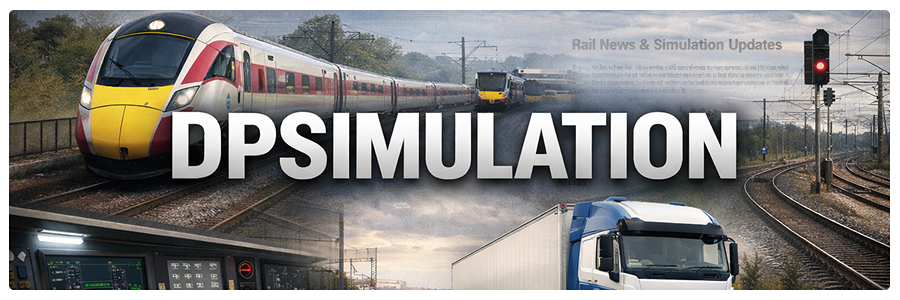Microsoft Flight Simulator | KPDX: Portland International Airport
Buy Now
Microsoft Flight Simulator 2020 iBlueYonder | Flightbeam KPDX: Portland International Airport can be purchased directly from the Marketplace which can be found in-game. Alternatively it can be purchased directly from the vendor by clicking the button below.
Welcome to Portland International Airport, pride of the Rose City, and second busiest hub in the Pacific Northwest of the US.
KPDXHD was lovingly crafted by former Portlander Bill Womack, who took a great many of the source photos himself and spent many months hand-crafting this lovely, modern facility, which in real life was voted best in the United States several years running by Conde Nast Traveler magazine. This version has undergone a major makeover in order to take advantage of the many stunning features of the new Microsoft Flight Simulator, including all-PBR materials, custom groundwork, and immersive night lighting. Now KPDX can look as good as the rest of the Pacific Northwest in the sim!
This version of KPDX is compatible with Microsoft Flight Simulator only.
Features:
- The first iBlueYonder product for the new Microsoft Flight Simulator
- Features the new Contrail installation system.
- All materials reworked for full PBR support
- Uses native MSFS techniques for high-detail ground polygons
- Night lighting fully reworked for stunning after-hours graphics
- Includes real-world static aircraft at gates
- Optimized for excellent performance
MSFS KPDX
KPDX Portland International Airport Map
Portland International Airport Plane Spotting
Below are a range of videos showing previous plane spotting visits to Portland International Airport
Related Searches
MSFS KPDX Portland International Airport is available to purchase and download from the link(s) provided....
There are a wide range of MSFS community sites that provide reviews and feedback about the many MSFS....
MSFS KPDX Portland International Airport is available to purchase and download from the link(s) shown near....
Many creators provide documentation for the addons they produce. Visit the developer page for this.....